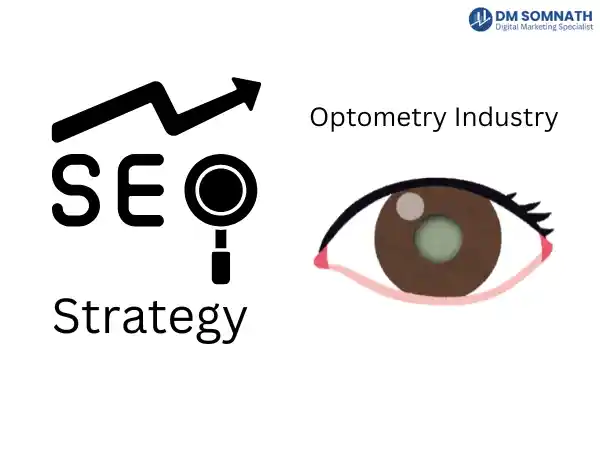Keyword Research and Strategy for eCommerce SEO
Keyword research and strategy form the backbone of any successful eCommerce SEO campaign. Therefore, I put this first at my top 50 E-commerce SEO Checklist. By targeting the right keywords, you attract qualified traffic, improve conversions, and dominate search engine rankings. Below, we’ll explore each aspect of keyword research and strategy in detail, backed by trends, statistics, and actionable tips.
1. Use Long-Tail Keywords with Buyer Intent
Long-tail keywords are phrases with three or more words that are highly specific. They capture user intent better than generic keywords. For example, instead of targeting “shoes,” use “comfortable running shoes for men.”
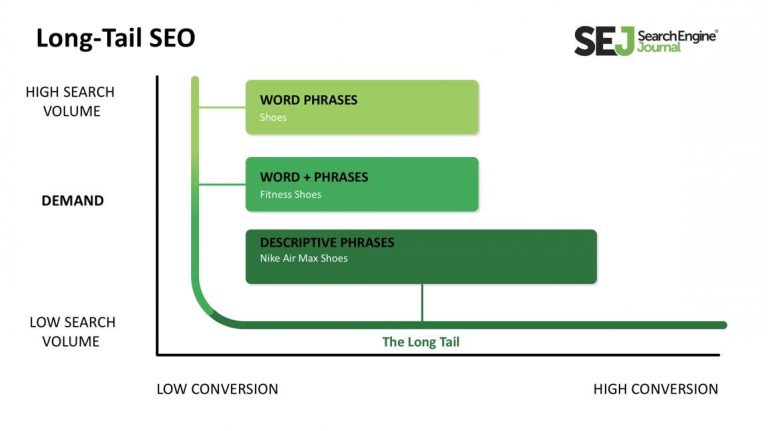
- Why Long-Tail Keywords Work:
- They account for 70% of all web searches (source: Moz).
- Higher conversion rates as they reflect specific purchase intent.
- Lower competition, making it easier to rank.
- Example:
Instead of “earbuds,” use “noise-canceling wireless earbuds under ₹5000.” - Pro Tip: Use tools like AnswerThePublic and Google’s People Also Ask to uncover long-tail keywords.
2. Conduct Competitor Keyword Analysis
Analyzing competitors’ keywords helps you discover profitable opportunities and gaps in your strategy.
- Steps to Perform Competitor Analysis:
- Identify top competitors using tools like Ahrefs, SEMrush, or SpyFu.
- Analyze their ranking keywords and traffic-driving pages.
- Focus on keywords where their content ranks poorly but has high search volume.
- Trends and Statistics:
- Competitor keyword analysis improves keyword strategy efficiency by 20-30% (source: HubSpot).
- Most eCommerce marketers leverage competitor analysis as a starting point for SEO.
- Pro Tip: Use tools like Ahrefs Keyword Gap to find unique opportunities.
3. Optimize for Voice Search with Natural Language Keywords
With the rise of voice-activated devices like Alexa, Google Assistant, and Siri, voice search is transforming eCommerce SEO.
- Voice Search Trends:
- By 2025, 55% of households are expected to own a smart speaker (source: Statista).
- Voice searches often contain conversational queries and question-based keywords.
- Examples:
- Text Search: “best headphones India.”
- Voice Search: “What are the best headphones available in India under ₹5000?”
- Pro Tip: Focus on question-based keywords like “how,” “what,” and “where” for voice optimization.
4. Target Product-Specific Keywords for Each SKU
Each product should target unique keywords to avoid keyword cannibalization and maximize search engine exposure.
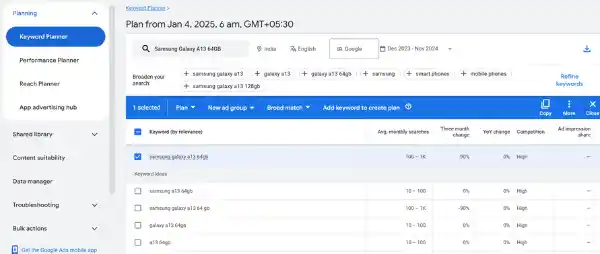
- Statistics:
- Product-specific keywords generate more precise traffic and reduce bounce rates by 15-20% (source: Backlinko).
- Steps to Target Product-Specific Keywords:
- Focus on brand name, model, and specifications (e.g., “Samsung Galaxy A13 64GB”).
- Include modifiers like “cheap,” “best,” “discounted,” or “latest.”
- Use product attributes such as color, size, and material in keywords.
- Pro Tip: Check Google Ads Keyword Planner for search volumes and trends.
5. Use High-Volume, Low-Competition Keywords for Category Pages
Category pages often rank for broader terms. Optimizing them with high-volume, low-competition keywords drives more organic traffic.
- Example:
- Target keywords like “men’s casual shoes” for category pages instead of “shoes.”
- Benefits:
- Broad keywords attract top-of-the-funnel visitors.
- Category pages account for up to 30% of eCommerce traffic (source: Shopify).
- Pro Tip: Use tools like KWFinder or Ubersuggest to find low-competition keywords.
Actionable Tips for Marketers
- Keyword Tools to Use: Google Keyword Planner, SEMrush, and AnswerThePublic.
- Analyze User Intent: Focus on informational, navigational, and transactional keywords.
- Update Regularly: Monitor keyword performance every quarter to adapt to trends.
Related | Best CRM of 2025: Everything You Need To Consider
On-Page SEO for E-commerce
On-page SEO is a cornerstone of successful eCommerce websites, helping to improve search engine rankings, drive organic traffic, and enhance the user experience. In this guide, we’ll dive deep into essential on-page SEO practices, trends, statistics, and actionable tips for implementing these strategies effectively.
6. Write Unique, Detailed Product Descriptions
A compelling product description does more than inform; it persuades, ranks well on search engines, and aligns with user intent.
Why It Matters
- Generic or manufacturer-provided descriptions lead to duplicate content issues, harming SEO.
- Unique content helps products rank higher in search results.
Best Practices
- Be Descriptive: Highlight the features, benefits, and use cases.
- Use Keywords Naturally: Incorporate primary and secondary keywords to improve relevance.
- Add Persuasive Language: Address pain points and offer solutions.
Example
Instead of: “Running shoes for men.”
Try: “Lightweight men’s running shoes with superior cushioning, perfect for marathons and daily jogging.”
Statistics
- Detailed product descriptions increase conversion rates by 20-30% (source: BigCommerce).
- Unique content improves page rankings by 62% compared to duplicate descriptions (source: SEMrush).
7. Add Keywords Naturally in Titles and Meta Descriptions
Optimizing titles and meta descriptions is essential for improving click-through rates (CTR) and search engine rankings.
Why It Matters
- Titles and meta descriptions are the first impressions users get from search engines.
- Properly optimized titles and descriptions improve CTR, leading to higher traffic.
Best Practices
- Include Primary Keywords Early: Position them in the first few words for better relevance.
- Use Action Words: Phrases like “Buy,” “Discover,” and “Shop” encourage clicks.
- Highlight Unique Features: Mention USPs like “Free Shipping” or “Limited Stock.”
Example
Title: “Shop Comfortable Men’s Running Shoes | Free Shipping Available”
Meta Description: “Discover lightweight men’s running shoes with superior comfort. Perfect for marathons or casual runs. Shop now with free shipping!”
Statistics
- Pages with keyword-rich titles and meta descriptions experience a 37% higher CTR (source: Backlinko).
8. Use H1, H2, and H3 Tags with Relevant Keywords
Headings are not just for readability; they also play a critical role in SEO by helping search engines understand the content structure.
Why It Matters
- Proper heading hierarchy ensures better crawling and indexing by search engines.
- Headings improve user experience by breaking content into digestible sections.
Best Practices
- H1 Tag: Use once per page for the main title, incorporating the primary keyword.
- H2 and H3 Tags: Use for subheadings and related topics with long-tail keywords.
- Avoid Keyword Stuffing: Keep the language natural and user-focused.
Example Structure for a Product Page
- H1: “Men’s Running Shoes – Comfort and Style Combined”
- H2: “Features of Our Men’s Running Shoes”
- H3: “Why Choose Lightweight Running Shoes?”
Statistics
- Websites with well-structured headings rank 20% higher in SERPs (source: Moz).
9. Include FAQs on Product Pages for Better Search Visibility
FAQs address common user questions, improving both user experience and search rankings.
Why It Matters
- Google often features FAQ sections as rich results, increasing visibility.
- FAQs reduce bounce rates by addressing user queries directly.
Best Practices
- Answer Common Queries: Use tools like AnswerThePublic to identify frequently asked questions.
- Incorporate Keywords: Naturally include long-tail keywords in answers.
- Keep It Concise: Provide direct, clear answers without fluff.
Example
Q: What makes these running shoes ideal for marathons?
A: These shoes feature lightweight material, extra cushioning, and a breathable design, ensuring maximum comfort during long runs.
Statistics
- Pages with FAQ schema see a 12% increase in CTR.
10. Optimize Images with Descriptive ALT Tags
Images are critical for eCommerce, but they need optimization to improve rankings and user accessibility.
Why It Matters
- Search engines rely on alt tags to understand images.
- Optimized images contribute to faster load times, reducing bounce rates.
Best Practices
- Compress Images: Use tools like TinyPNG to reduce file sizes without losing quality.
- Use Keyword-Rich Alt Tags: Describe the image clearly and include relevant keywords.
- Implement Lazy Loading: Load images only as users scroll to improve page speed.
Example
Alt Tag: “Men’s lightweight blue running shoes with cushioned soles.”
Statistics
- Pages with optimized images rank 32% higher in Google Image Search.
Related | Which is best email marketing tools in 2025?
Technical SEO for E-commerce
Technical SEO ensures that your e-commerce website is accessible, crawlable, and secure for both users and search engines. Implementing the following practices can significantly enhance your website’s search rankings, user experience, and overall functionality.
11. Secure Your Site with an SSL Certificate
Why It Matters
- SSL certificates encrypt the data exchanged between the user and the server, ensuring secure transactions.
- HTTPS is a confirmed Google ranking factor, directly influencing search visibility.
Best Practices
- Install an SSL certificate from trusted providers like Let’s Encrypt, Comodo, or GoDaddy.
- Ensure all URLs redirect from HTTP to HTTPS using 301 redirects.
- Regularly check for mixed content issues, where some elements on HTTPS pages load over HTTP.
Statistics
- 46% of users look for the padlock icon before entering sensitive information (source: HubSpot).
- Websites with HTTPS see a 5% boost in search rankings compared to HTTP sites (source: Moz).
Trend
The rise of privacy concerns has made HTTPS a standard for all e-commerce sites, even for non-transactional pages.
12. Create a Mobile-Friendly, Responsive Website Design
Why It Matters
- Over 54% of global e-commerce sales come from mobile devices (source: Statista).
- Google uses mobile-first indexing, meaning the mobile version of your site is prioritized in rankings.
Best Practices
- Use a responsive design framework like Bootstrap.
- Test mobile usability with tools like Google’s Mobile-Friendly Test.
- Optimize touch elements (buttons, links) for better usability on smaller screens.
Statistics
- Responsive sites have a 67% higher chance of converting mobile visitors (source: Think with Google).
Trend
With mobile shopping on the rise, brands that invest in mobile-optimized sites gain a competitive advantage.
13. Improve Site Speed Using Compression and Caching
Why It Matters
- 53% of users abandon a site if it takes longer than 3 seconds to load (source: Google).
- Faster-loading websites improve user experience and decrease bounce rates, directly impacting SEO.
Best Practices
- Enable Gzip Compression: Compress HTML, CSS, and JavaScript files to reduce their size.
- Implement Browser Caching: Store static resources like images locally to reduce server load.
- Optimize Media: Compress images using tools like TinyPNG or ImageOptim.
- Use Content Delivery Networks (CDNs): Deliver content faster by using servers closest to the user’s location.
Statistics
- Sites with a load time under 2 seconds see a 15% higher conversion rate (source: Akamai).
Trend
With Core Web Vitals as a ranking factor, speed optimization has become a non-negotiable aspect of SEO.
14. Use Structured Data (Schema Markup) for Rich Snippets
Why It Matters
- Structured data helps search engines understand your content and display rich snippets, enhancing click-through rates (CTR).
- Common rich snippets include product ratings, prices, and availability.
Best Practices
- Use schema.org to mark up product information, FAQs, reviews, and breadcrumbs.
- Test structured data implementation using Google’s Rich Results Test tool.
- Regularly update schema markup to reflect changes in product details or content.
Statistics
- Pages with rich snippets see a 30% higher CTR compared to those without (source: Search Engine Journal).
Trend
As SERPs become more competitive, rich snippets provide a way to stand out and attract clicks.
15. Submit an Updated XML Sitemap to Search Engines
Why It Matters
- XML sitemaps guide search engine crawlers to index your site’s pages efficiently.
- Submitting a sitemap ensures all critical pages, including new products, are indexed promptly.
Best Practices
- Use tools like Yoast SEO or Screaming Frog to generate an XML sitemap.
- Submit the sitemap to Google Search Console and Bing Webmaster Tools.
- Regularly update the sitemap to include newly added pages and remove outdated ones.
Statistics
- E-commerce sites with regularly updated sitemaps have a 23% higher crawl rate (source: SEMrush).
Trend: Dynamic XML sitemaps that auto-update are becoming standard for large e-commerce sites.
Optimizing Site Architecture for E-commerce
Site architecture is the backbone of a user-friendly and search-engine-optimized e-commerce website. A well-organized structure not only improves navigation for users but also makes it easier for search engines to crawl and index your site. Below, we dive deep into best practices for optimizing your e-commerce site architecture, supported by trends, statistics, and actionable insights.
16. Organize Categories Logically for Seamless Navigation
Why It Matters
- Logical categorization improves user experience (UX) by helping shoppers find products quickly.
- It enhances search engine crawlers’ ability to understand your website hierarchy, leading to better indexing.
Best Practices
- Group related products under clear, intuitive categories.
- Use subcategories to narrow down options for users. For example:
Category: Electronics → Subcategory: Smartphones → Brand: Samsung. - Keep categories consistent across menus and filters.
Statistics
- A website with well-structured navigation can increase conversion rates by 18% (source: Baymard Institute).
Trend
Personalized category pages based on user preferences are gaining traction in e-commerce.
17. Keep URLs Short, Clean, and Keyword-Rich
Why It Matters
- SEO-friendly URLs improve click-through rates (CTR) and provide context to search engines and users.
- Clean URLs enhance shareability and make your links look more professional.
Best Practices
- Avoid dynamic parameters in URLs (e.g.,
?id=1234). Instead, use descriptive URLs likeexample.com/smartphones/samsung-galaxy-s23. - Incorporate primary keywords naturally.
- Keep URLs under 60 characters to avoid truncation in search results.
Statistics
- Clean, keyword-rich URLs have been shown to improve organic CTR by up to 39% (source: Backlinko).
Trend
E-commerce platforms are adopting auto-generated, SEO-optimized URLs to streamline site management.
18. Use Breadcrumb Navigation for Better Crawlability
Why It Matters
- Breadcrumbs provide a secondary navigation path, helping users understand their location on your site.
- They improve internal linking, which aids in distributing link equity across pages.
Best Practices
- Implement breadcrumb navigation at the top of product and category pages.
- Use hierarchical breadcrumbs that reflect the site’s structure, such as:
Home > Electronics > Smartphones > Samsung Galaxy S23. - Use schema markup for breadcrumbs to enhance their visibility in SERPs.
Statistics
- Websites with breadcrumb navigation see an average 12% improvement in bounce rates (source: UX Planet).
Trend
Clickable breadcrumbs are becoming a standard practice, especially for mobile-first designs.
19. Minimize the Number of Clicks from the Homepage to Product Pages
Why It Matters
- Users should be able to find products quickly, ideally within 3 clicks.
- Shorter pathways improve user satisfaction and reduce bounce rates.
Best Practices
- Implement a “mega menu” for quick access to all categories.
- Use filters and search bars to let users directly navigate to their desired products.
- Ensure key pages are no more than 3 levels deep in your site’s hierarchy.
Statistics
- Reducing the number of clicks to a product page increases conversions by 15% (source: Nielsen Norman Group).
Trend
AI-powered search and navigation tools are being integrated to reduce user effort further.
20. Eliminate Duplicate Content by Implementing Canonical Tags
Why It Matters
- Duplicate content confuses search engines, leading to diluted rankings.
- Canonical tags help specify the preferred version of a page, consolidating SEO value.
Best Practices
- Use canonical tags to point from duplicate URLs to the main URL.
- Consolidate similar product pages with slight variations (e.g., colors) under one canonical URL.
- Avoid duplicating content across product descriptions and category pages.
Statistics
- Sites that resolve duplicate content issues see an average 28% increase in organic traffic (source: SEMrush).
Trend
Dynamic canonical tags are now being implemented to adapt automatically based on product and URL variations.
Content Marketing for E-commerce
Content marketing is an essential pillar of e-commerce strategy, helping businesses attract, engage, and convert customers. It goes beyond traditional advertising by providing value through information, inspiration, and storytelling. Below, we break down key content marketing strategies that align with the top 50 e-commerce SEO checklist.
21. Publish Informative Blogs like Buying Guides and Comparisons
Why It Matters
- Informative blogs help customers make informed decisions, improving trust and reducing purchase hesitation.
- They boost organic traffic by targeting long-tail keywords that align with user queries.
Best Practices
- Write buying guides that highlight product features, use cases, and benefits.
- Example: “10 Best Smartphones Under ₹30,000 in 2025.”
- Create comparison blogs for similar products, helping users choose the right one.
- Example: “Samsung Galaxy S23 vs. iPhone 14: Which One to Buy?”
- Incorporate keywords naturally and address common questions in the content.
Statistics
- Blogs that include product comparisons drive 34% higher conversion rates (source: HubSpot).
Trend
AI-driven content personalization is emerging, offering dynamic blog content tailored to user preferences.
22. Include User-Generated Content like Reviews and Testimonials
Why It Matters
- User-generated content (UGC) builds trust and authenticity, influencing purchase decisions.
- Positive reviews and testimonials increase a product’s social proof, making it more appealing.
Best Practices
- Encourage customers to leave reviews post-purchase through email prompts or incentives.
- Feature testimonials prominently on product pages or a dedicated review section.
- Highlight UGC on social media, linking back to your e-commerce site.
Statistics
- 93% of consumers say online reviews influence their purchasing decisions (source: Podium).
Trend
Interactive review formats, such as video testimonials and Q&A sessions, are becoming popular.
23. Use Videos to Explain Product Features or Demonstrate Use
Why It Matters
- Video content is highly engaging and helps customers visualize how a product works or fits into their lives.
- It boosts SEO as search engines prioritize video-rich content.
Best Practices
- Create product demo videos that showcase key features and benefits.
- Use how-to videos for complex products, simplifying the customer experience.
- Optimize video titles, descriptions, and tags with relevant keywords.
Statistics
- 73% of online shoppers are more likely to purchase after watching a product video (source: Wyzowl).
Trend
Shoppable videos, where users can click to buy directly, are gaining traction.
24. Create Seasonal Content Aligned with Shopping Trends
Why It Matters
- Seasonal content captures the surge in demand during holidays, festivals, and special events.
- It allows you to target specific keywords and themes relevant to the season.
Best Practices
- Publish gift guides for holidays like Diwali, Christmas, or Valentine’s Day.
- Example: “Top 20 Diwali Gifts for Your Loved Ones in 2025.”
- Align promotions and discounts with seasonal trends.
- Use seasonal hashtags and keywords to boost visibility on social media and search engines.
Statistics
- Seasonal content sees 40% higher engagement compared to general posts during peak shopping periods (source: Statista).
Trend
Augmented reality (AR) content for virtual try-ons and previews is enhancing seasonal campaigns.
25. Leverage Storytelling in Product Descriptions and Blogs
Why It Matters
- Storytelling connects emotionally with customers, making your products memorable.
- It differentiates your brand by highlighting unique value propositions.
Best Practices
- Use narratives in product descriptions to evoke emotions or solve problems.
- Example: “Crafted for the modern traveler, this backpack combines style with unmatched functionality.”
- Share customer stories or brand journeys in blog posts.
- Keep the tone conversational and relatable, addressing pain points directly.
Statistics
- Products with storytelling elements in descriptions see a 22% higher retention rate among customers (source: Nielsen).
Trend
Interactive storytelling through dynamic product pages and immersive content formats is on the rise.
Link Building for E-Commerce
Link building is a crucial aspect of SEO that helps increase domain authority and improve organic search rankings. For e-commerce businesses, building quality backlinks can significantly boost visibility and drive traffic to product pages. Below, we dive deep into the most effective link-building strategies, trends, statistics, and tools that can be used by e-commerce marketers.
26. Reach Out to Bloggers and Influencers for Backlinks
Why It Matters
- Relevance: Backlinks from reputable bloggers and influencers help improve your site’s authority in your niche.
- SEO Value: Quality backlinks from authoritative sources signal trustworthiness to search engines, improving organic rankings.
- Targeted Traffic: These links drive highly relevant traffic, resulting in increased conversions and engagement.
Best Practices
- Identify Top Bloggers/Influencers: Use tools like BuzzSumo to identify influential bloggers in your niche.
- Create a Compelling Pitch: Offer something valuable in exchange for backlinks, such as free products, exclusive discounts, or content collaboration.
- Build Relationships: Engage with bloggers and influencers regularly by commenting on their posts and sharing their content.
Statistics
- 91% of marketers believe that backlinks are a critical factor in SEO success (source: Backlinko).
- Sites with high-quality backlinks see 55% more organic traffic than those without (source: Moz).
Trend
- Influencer partnerships are increasingly incorporating long-term relationships for sustained link-building efforts, rather than one-off campaigns.
27. Share Infographics and Visual Assets to Earn Links
Why It Matters
- Engagement: Infographics and visual content are highly shareable, making them ideal for attracting backlinks.
- Easy Consumption: Visual content is more digestible and increases user engagement, leading to better SEO metrics.
- Increased Reach: Infographics are often featured on other websites or social platforms, generating more backlinks.
Best Practices
- Create High-Quality Visual Content: Ensure your infographics provide valuable information or insights that others in your industry would want to link to.
- Promote Your Infographics: Submit them to infographic directories, and share them with industry influencers or bloggers.
- Optimize for SEO: Use keyword-rich alt text and descriptions for your infographics to further enhance their SEO value.
Statistics
- Visual content is 40x more likely to be shared than text-based content (source: Buffer).
- Infographics can drive up to 12x more traffic than text articles alone (source: Content Marketing Institute).
Trend
- The rise of interactive infographics and motion graphics is gaining attention in e-commerce, with many brands incorporating dynamic visual elements for increased engagement.
28. Use HARO (Help a Reporter Out) to Gain Authority Links
Why It Matters
- Quick Authority: HARO allows e-commerce businesses to get featured in high-authority publications, such as Forbes, Business Insider, and others.
- Exposure: By providing insights or expert commentary, businesses can secure links that drive targeted traffic and improve their SEO performance.
- Relevance: HARO connects you to journalists seeking expert opinions, which helps you acquire relevant and authoritative backlinks.
Best Practices
- Respond Quickly: Journalists look for fast responses, so set up notifications and reply promptly to relevant queries.
- Be Authoritative: Provide high-quality, well-researched, and valuable information to increase your chances of getting featured.
- Personalize Your Pitch: Customize your response to fit the reporter’s needs and focus on building a relationship rather than simply asking for a link.
Statistics
- HARO connects over 800,000 sources with journalists and editors, making it one of the most effective platforms for acquiring backlinks (source: HARO).
- Companies that leverage HARO have seen 57% more referral traffic from backlinks.
Trend
- HARO has become more competitive, with increasing numbers of e-commerce businesses using it for link-building, making it essential to be quick and distinctive in your responses.
29. List Your Store on Niche Directories and Marketplaces
Why It Matters
- Local SEO: Niche directories and marketplaces are essential for local SEO, especially for e-commerce businesses targeting specific regions.
- Relevant Backlinks: Listings on trusted directories and marketplaces help build a credible link profile with contextually relevant backlinks.
- Targeted Exposure: These platforms allow you to get in front of potential customers who are already interested in your products or services.
Best Practices
- Identify High-Quality Directories: Use industry-specific directories like Etsy, Shopify, or regional business directories.
- Optimize Your Listings: Include relevant keywords, business descriptions, and location information.
- Ensure Consistency: Make sure your business details (name, address, phone number) are consistent across all listings to improve local SEO.
Statistics
- 72% of consumers say they trust online reviews and directory listings when researching products (source: BrightLocal).
- Niche directories can improve local search rankings by 30-50% (source: Moz).
Trend
- The growing trend of listing products on multi-channel marketplaces like Amazon and eBay has expanded opportunities for e-commerce businesses to gain backlinks.
30. Collaborate with Complementary Brands for Cross-Promotions
Why It Matters
- Mutual Benefit: Partnering with complementary brands allows you to tap into their audience while providing them access to yours.
- Backlink Opportunities: Joint blog posts, product mentions, or shared promotions lead to valuable backlinks that improve your site’s authority and visibility.
- Increased Brand Visibility: Cross-promotions expose your business to new potential customers, which can increase traffic and sales.
Best Practices
- Identify Complementary Brands: Find non-competing businesses that share your target audience.
- Collaborative Content: Co-author blog posts, case studies, or guides with your partners.
- Offer Cross-Promotional Discounts: Provide unique offers that link to your partner’s website and vice versa.
Statistics
- 75% of marketers believe that cross-promotion has improved their brand’s overall reach (source: HubSpot).
- Collaborating with complementary brands can boost website traffic by 50% (source: Neil Patel).
Trend
- The rise of affiliate partnerships and co-branded campaigns is making cross-promotion a primary method for gaining backlinks and exposure.
Local SEO for E-Commerce
Local SEO is critical for e-commerce businesses targeting specific regions or cities. Optimizing your online presence for local search helps you stand out in your target market, improve your visibility in search engines, and attract customers who are actively searching for products or services near them. Below, we explore the top Local SEO strategies for e-commerce businesses, with trends, statistics, and actionable tips that can drive traffic and boost sales.
31. Set Up and Optimize Your Google My Business Profile
Why It Matters
- Google My Business (GMB) is a free tool that allows businesses to manage their online presence across Google, including search and maps.
- Local Visibility: Optimizing your GMB profile ensures that your business appears in local search results and Google Maps when potential customers search for related products or services.
- Credibility: A well-optimized GMB profile with accurate details builds trust with customers and search engines alike.
Best Practices
- Claim Your Listing: If you haven’t already, claim your business on Google My Business.
- Complete Your Profile: Fill out every section, including business name, address, phone number (NAP), business hours, and website link.
- Use Keywords in Description: Incorporate relevant local keywords in your business description, such as “best online fashion store in [City]” to increase search visibility.
- Add High-Quality Photos: Upload photos of your store, products, and any other relevant visuals to attract more engagement.
Statistics
- 56% of local retailers haven’t yet claimed or updated their Google My Business profile (source: BrightLocal).
- Businesses with a fully optimized Google My Business profile are 70% more likely to attract local visits (source: Google).
Trend
- The integration of Google My Business posts and Google Q&A sections is becoming more important for e-commerce businesses. Regularly updating your GMB profile with posts and responding to customer questions helps improve rankings and customer engagement.
32. Use Geo-Targeted Keywords for Location-Specific Searches
Why It Matters
- Target Local Customers: Using geo-targeted keywords ensures that your e-commerce site ranks higher in local searches, such as “buy shoes in Delhi” or “online home decor in Pune.”
- Increased Conversions: Local searches often have higher conversion rates because users are more likely to make a purchase from a business near them.
- Better Local Relevance: Geo-targeting your keywords ensures your website content matches the search intent of users looking for location-specific services or products.
Best Practices
- Use Location Modifiers: Include city, state, or neighborhood names in your titles, meta descriptions, and product pages.
- Optimize Content for Local Search: Write blog posts, landing pages, or FAQs that answer location-specific queries, such as “Best Summer Clothes in Delhi.”
- Leverage Local Long-Tail Keywords: For example, instead of just “sneakers,” use “buy sneakers in Bangalore online.”
Statistics
- 46% of all Google searches are seeking local information (source: Google).
- Businesses that optimize for local searches see 50% more engagement and 60% more leads (source: BrightLocal).
Trend
- There is an increasing reliance on voice search for local queries, which often includes phrases like “near me” or “in [location].” Businesses should optimize for conversational keywords to stay ahead.
33. Encourage Customers to Leave Positive Reviews on Google
Why It Matters
- Social Proof: Reviews are one of the most powerful forms of social proof. Positive reviews on Google build trust and influence purchasing decisions.
- Improved Rankings: Google uses reviews as a ranking factor in local SEO. More reviews can help your business rank higher in local search results.
- Customer Engagement: Responding to reviews, both positive and negative, shows that you care about your customers’ feedback, enhancing your online reputation.
Best Practices
- Ask for Reviews: After a purchase or service, send an email requesting feedback. Make it easy by providing a direct link to your Google My Business review page.
- Respond to All Reviews: Engage with your customers by thanking them for their positive reviews and addressing any concerns in negative reviews.
- Incentivize Reviews: While Google prohibits paying for reviews, offering incentives like discounts on future purchases for leaving a review can encourage customers to share their experiences.
Statistics
- 88% of consumers trust online reviews as much as personal recommendations (source: BrightLocal).
- 72% of local consumers will take action after reading a positive review (source: Podium).
Trend
- The integration of video testimonials is becoming more popular, as they carry more weight than text reviews, and can also be shared on social media.
34. Ensure Consistent NAP (Name, Address, Phone) Data Across Platforms
Why It Matters
- Consistency is Key: Google uses your NAP data to verify the legitimacy of your business. Discrepancies between your NAP on different platforms can confuse search engines and hurt your local SEO.
- Increased Trust: Consistency across platforms builds credibility and helps your business rank higher in local search results.
- Prevents Penalties: Inconsistent NAP data may lead to penalties or lower rankings in search results.
Best Practices
- Check Your NAP Everywhere: Ensure your business name, address, and phone number are consistent on your website, social media profiles, and any online listings.
- Update Old Listings: Review your old directory listings and remove any outdated or inaccurate information.
- Use Structured Data: Implement local business schema markup on your website to provide search engines with your business’s NAP data.
Statistics
- 80% of consumers lose trust in businesses when contact information is inconsistent (source: Search Engine Journal).
- Local businesses with consistent NAP data rank 50% higher in local search results (source: Moz).
Trend
- There’s an increased focus on local schema markup and other technical SEO elements to provide search engines with better structured data for local results.
35. Build Citations in Local Directories Like Yelp and Bing Places
Why It Matters
- Increased Local Reach: Listings on local directories like Yelp, Bing Places, and Yellow Pages increase your visibility to customers in your region.
- Trust Signals: Directories are seen as authoritative sites. Being listed on them sends trust signals to Google, improving local SEO.
- Targeted Exposure: These platforms are often used by consumers to find local businesses, especially those that offer services or products they need immediately.
Best Practices
- Submit to High-Quality Directories: Focus on submitting your business to trusted, high-authority directories like Yelp, Bing Places, and others in your industry.
- Complete Your Profile: Ensure that your directory profile is complete, including business hours, location, services, and images.
- Monitor and Update Listings: Regularly check your directory listings for accuracy and ensure your details are up-to-date.
Statistics
- 78% of local mobile searches prompt an offline purchase (source: Google).
- 70% of local searchers visit a store within 5 miles of their current location (source: Google).
Trend
- There’s an increasing emphasis on industry-specific directories, where e-commerce businesses can gain highly targeted local traffic.
User Experience (UX) Optimization for E-Commerce
User Experience (UX) Optimization is a critical component for any e-commerce website. A well-optimized user experience can lead to higher conversion rates, more sales, and better customer satisfaction. E-commerce websites that prioritize user experience keep customers engaged, reduce bounce rates, and foster customer loyalty. In this guide, we’ll explore how you can optimize the UX of your e-commerce site using top tips and strategies.
36. Simplify Navigation with Clear Menus and Filters
Why It Matters
- Ease of Use: Simplifying navigation ensures that customers can find what they’re looking for without unnecessary frustration. A well-organized navigation menu leads to a more seamless shopping experience.
- Reduced Bounce Rate: When customers can’t find what they want quickly, they’ll likely leave your site. Clear and easy-to-use navigation increases the chances that visitors will stay longer and explore more.
- Boosted Conversions: With a simple and intuitive menu, visitors are more likely to convert into paying customers.
Best Practices
- Clear Categories: Organize your products into logical categories (e.g., Men’s, Women’s, Accessories, etc.).
- Sticky Navigation: Implement sticky menus that stay visible as users scroll.
- Filters and Sorting Options: Provide filters for attributes like size, color, and price to help users narrow down their choices quickly.
- Search Functionality: Include a search bar that’s easy to find and use, with auto-suggestions and search term categorization.
Statistics
- 88% of online consumers are less likely to return to a site after a bad user experience (source: Gomez).
- A well-organized menu can increase website engagement by 30%, as users spend more time on your site (source: HubSpot).
Trend
- The use of mega menus (large drop-down menus with multiple categories) is growing, especially for e-commerce sites with a wide range of products.
37. Use Fast-Loading, High-Quality Images
Why It Matters
- Enhanced Visual Appeal: High-quality product images help customers better understand what they’re buying, which can lead to higher trust and purchase intent.
- Faster Loading Times: A slow website can frustrate users, leading to higher bounce rates. Fast-loading images ensure a smooth browsing experience.
- Mobile Optimization: With more users shopping on mobile, optimizing images for both desktop and mobile versions is essential.
Best Practices
- Compress Images: Use image compression tools to reduce file sizes without losing quality.
- Lazy Loading: Implement lazy loading for images, meaning images only load when they’re in view, helping speed up the initial load time of the page.
- Multiple Image Views: Provide multiple product images from different angles and allow zooming functionality to give customers a detailed look.
Statistics
- A 1-second delay in page load time can result in a 7% reduction in conversions (source: Kissmetrics).
- Websites with fast-loading images experience 15% higher customer satisfaction (source: Google).
Trend
- High-quality 360-degree product views are becoming more popular in e-commerce, allowing customers to interact with products virtually.
38. Provide Detailed Size Charts and Guides
Why It Matters
- Reduces Return Rates: Clear size guides help customers choose the correct product sizes, reducing the number of returns and exchanges.
- Builds Trust: Providing size charts shows that you care about your customers’ needs and increases their confidence in buying.
- Better Customer Experience: Detailed guides prevent customer frustration and improve their overall shopping experience.
Best Practices
- Clear Size Charts: Include size guides for clothing, footwear, and accessories with measurements in both metric and imperial units.
- Fit Guides: Provide fit guides that explain how your products typically fit (e.g., slim fit, regular fit) and the best way to measure for a perfect fit.
- Interactive Tools: Offer interactive size calculators or tools that suggest the best size based on customer inputs.
Statistics
- 30% of online returns are due to size-related issues (source: Invesp).
- 45% of consumers report they are more likely to buy clothing or shoes online if the brand provides a detailed size guide (source: Shopify).
Trend
- More e-commerce stores are adopting virtual fitting rooms where customers can upload their measurements or photos to try products on virtually.
39. Highlight Secure Payment Options Prominently
Why It Matters
- Trust and Security: Customers want to feel safe when making online payments. Highlighting secure payment options increases their confidence and reduces cart abandonment.
- Convenience: Offering a variety of payment methods ensures customers can pay in the way that’s most convenient for them.
- Legal Compliance: Security certifications such as SSL encryption are necessary to comply with industry standards and build customer trust.
Best Practices
- SSL Encryption: Make sure your website is secured with an SSL certificate. Display security badges and trust seals at checkout.
- Multiple Payment Methods: Offer multiple payment options, such as credit/debit cards, PayPal, and mobile wallets (Apple Pay, Google Pay).
- Clear Payment Information: Display accepted payment methods prominently on your checkout page.
Statistics
- 72% of online shoppers abandon their cart due to security concerns (source: Baymard Institute).
- Websites with visible trust badges see a 30% increase in conversions (source: BigCommerce).
Trend
- The rise of buy now, pay later (BNPL) options, such as Afterpay and Klarna, is becoming a key feature for many e-commerce businesses.
40. Offer Guest Checkout for Faster Purchases
Why It Matters
- Faster Conversions: Many customers abandon the checkout process if they’re forced to create an account. Offering guest checkout speeds up the purchasing process and reduces friction.
- Improved Customer Experience: Allowing guest checkout gives customers a quick and easy path to make their purchase without unnecessary steps.
- Better for One-Time Shoppers: Many customers don’t want to create an account for a single purchase, especially if they don’t plan on returning.
Best Practices
- Guest Checkout Option: Always offer an easy-to-find guest checkout option.
- Minimal Form Fields: Keep the guest checkout form simple and only ask for essential information.
- Account Benefits: Provide clear incentives for customers to create an account (e.g., discounts on future purchases, order tracking).
Statistics
- 34% of consumers abandon their carts because the checkout process was too long or complicated (source: Statista).
- Offering guest checkout can reduce cart abandonment by 40% (source: SaleCycle).
Trend
- E-commerce websites are integrating one-click payment solutions, like Amazon Pay and Google Pay, to streamline the checkout process even further.
Social Media Integration for E-Commerce
Social media integration plays a vital role in driving traffic to e-commerce websites and enhancing brand visibility. By seamlessly connecting your e-commerce store to various social media platforms, you not only increase engagement but also improve conversion rates and foster customer loyalty. In this guide, we will dive into five essential social media integration strategies that every e-commerce business should implement to stay ahead of the competition.
41. Add Social Sharing Buttons on Product and Blog Pages
Why It Matters
- Increase Brand Exposure: Social sharing buttons make it easy for customers to share your products and blog content on their social media platforms, leading to increased exposure and potential new customers.
- Drive Organic Traffic: When users share your content, it generates organic traffic, which can lead to higher rankings on search engines.
- Encourage Word-of-Mouth Marketing: Social sharing buttons help leverage the power of word-of-mouth marketing, which is crucial for building trust and credibility for your brand.
Best Practices
- Placement: Place social sharing buttons in prominent positions on product pages, blog posts, and checkout pages.
- Button Style: Ensure that the buttons are aesthetically pleasing and match the design of your website.
- Multiple Platforms: Include buttons for popular social media platforms like Facebook, Twitter, Pinterest, LinkedIn, and WhatsApp.
Statistics
- Social sharing can lead to a 55% increase in website traffic (source: Hootsuite).
- 75% of e-commerce businesses report that social media sharing helped increase product sales (source: Shopify).
Trend
- The rise of social commerce, where products are directly purchased from social media platforms like Instagram, is transforming the way businesses engage with customers.
42. Use Shoppable Posts on Instagram and Facebook
Why It Matters
- Seamless Shopping Experience: Shoppable posts allow customers to purchase directly from your social media feeds without having to leave the platform. This reduces friction and improves conversion rates.
- Increased Visibility: Shoppable posts put your products in front of users who are already engaged with your brand on social media, making them more likely to purchase.
- Boost Engagement: Customers can interact with your posts and shop simultaneously, creating a more engaging and enjoyable shopping experience.
Best Practices
- High-Quality Visuals: Use high-quality images and videos of your products in your shoppable posts to entice users to click and purchase.
- Clear Product Tags: Ensure your products are tagged properly in your posts so customers can quickly identify items they want to purchase.
- Promote Exclusive Offers: Use shoppable posts to highlight exclusive deals or limited-time offers to encourage urgency and drive sales.
Statistics
- 73% of people report that they have made a purchase through social media platforms, particularly Instagram (source: Sprout Social).
- 62% of Instagram users have made a purchase decision based on a shoppable post (source: Shopify).
Trend
- The growth of Instagram Shopping and Facebook Shops is expanding e-commerce sales by providing a fully integrated shopping experience within social apps.
43. Run Retargeting Campaigns for Abandoned Carts
Why It Matters
- Recover Lost Sales: Retargeting campaigns help recover sales from customers who abandoned their carts, reminding them of the items they left behind and encouraging them to complete their purchase.
- Increased Conversion Rate: Retargeting is a highly effective strategy, with data showing that retargeted visitors are 70% more likely to convert than new visitors (source: AdRoll).
- Personalized Advertising: Retargeting enables you to create personalized ads based on the exact products users viewed, making the ad more relevant and compelling.
Best Practices
- Dynamic Ads: Use dynamic ads to show customers the exact products they left in their carts.
- Time-Based Strategy: Set up retargeting ads to run within a specific time frame (e.g., 24-48 hours) after cart abandonment to maximize effectiveness.
- Offer Incentives: Include special offers, such as discounts or free shipping, in retargeting ads to entice customers to complete their purchase.
Statistics
- Abandoned cart rates for e-commerce websites are as high as 70% (source: Baymard Institute).
- Retargeting ads can boost conversions by 150% (source: Invesp).
Trend
- AI-driven retargeting, using machine learning algorithms to predict customer behavior and create highly personalized ad content, is becoming increasingly common.
44. Leverage User-Generated Content for Social Proof
Why It Matters
- Build Trust: User-generated content (UGC), such as customer photos, reviews, and testimonials, acts as social proof, showing that other people have purchased and enjoyed your products. This builds credibility and trust.
- Increased Engagement: UGC increases engagement by encouraging customers to interact with your brand and share their own experiences.
- Boost Conversion Rates: Product reviews and photos from real customers help increase the likelihood of a purchase by providing authentic and relatable content.
Best Practices
- Encourage UGC: Ask customers to share photos or reviews after purchasing. Offer incentives such as discounts or entry into contests.
- Feature UGC on Product Pages: Display user-generated content directly on your product pages to show prospective buyers real-life examples of your products.
- Hashtags and Social Media Campaigns: Create a branded hashtag and encourage customers to use it when posting about your products.
Statistics
- 79% of consumers say user-generated content highly impacts their purchasing decisions (source: Stackla).
- Products that feature user-generated content experience an average 29% higher conversion rate (source: Social Media Examiner).
Trend
- The use of influencer marketing is growing, where influencers generate content around your products, boosting credibility and reach.
45. Share Optimized Video Content for Products on YouTube
Why It Matters
- Improved Engagement: Video content is one of the most engaging forms of content on social media and helps keep customers interested in your products.
- Better Product Understanding: Videos allow customers to see your products in action, which helps them understand the value and usability of the product before purchasing.
- SEO Benefits: YouTube is the second-largest search engine in the world. Sharing optimized videos on YouTube can improve your search engine visibility, drive traffic, and increase conversions.
Best Practices
- Create Product Demos: Show how your products work or how they solve a problem for your customers.
- Optimize Titles and Descriptions: Use relevant keywords in video titles, descriptions, and tags to ensure the video is discoverable.
- Include Calls-to-Action: Add clear CTAs in your video content, encouraging viewers to visit your website or make a purchase.
Statistics
- 72% of consumers say they would rather learn about a product through video than text (source: HubSpot).
- Video content on social media generates 1200% more shares than text and images combined (source: WordStream).
Trend
- Live-streaming product demos and Q&A sessions is on the rise as a way to connect with customers in real-time and drive engagement.
Analytics and Monitoring for E-Commerce
For any e-commerce business to thrive, it is essential to measure and monitor key metrics that influence performance. Analytics and monitoring tools like Google Analytics, Google Search Console, and A/B testing are invaluable in helping businesses understand their audience, track conversion rates, and optimize the customer journey.
46. Set Up Google Analytics for Traffic and Conversion Tracking
Why It Matters
Google Analytics is one of the most powerful tools for tracking website traffic and conversions. It provides insights into your website’s performance, user behavior, and conversion rates, all of which are crucial for improving your e-commerce strategy.
- Traffic Insights: Understanding how visitors are finding your website is essential for improving your marketing efforts.
- Conversion Tracking: Google Analytics can track e-commerce transactions, helping you measure how well your website converts visitors into paying customers.
Best Practices
- Set Up Goals and Ecommerce Tracking: Configure goals to track important actions like product views, adding items to the cart, and completing a purchase.
- Use UTM Parameters: For better tracking of traffic sources (e.g., campaigns, social media, or email), use UTM parameters to distinguish between different channels.
- Monitor Ecommerce Metrics: Set up ecommerce-specific reports to track metrics such as Revenue, Transactions, and Average Order Value (AOV).
Statistics
- 53% of marketers use Google Analytics to track user behavior and conversions (source: HubSpot).
- 76% of companies that track conversion rates see improvements in sales (source: Invesp).
Trend
- The use of data-driven personalization based on Google Analytics insights is on the rise, allowing businesses to offer more tailored experiences.
47. Use Google Search Console to Monitor Search Performance
Why It Matters
Google Search Console is a free tool that helps you monitor and maintain your website’s presence in Google search results. It provides valuable insights into how your website is performing in search engines, helping you identify opportunities for improvement.
- Search Queries: You can see which search queries bring users to your site and identify which keywords drive the most traffic.
- Indexing Issues: Google Search Console alerts you to potential indexing issues, ensuring that all your pages are properly indexed and searchable.
Best Practices
- Monitor Performance Reports: Review data such as impressions, clicks, and average ranking position to identify areas of improvement for your keywords.
- Fix Crawl Errors: Use the Crawl Errors report to identify and fix issues like broken links, which could harm your search rankings.
- Submit XML Sitemaps: Ensure that Google is aware of all your website’s pages by submitting your XML sitemap in Google Search Console.
Statistics
- 60% of online marketers report using Google Search Console to track their website’s SEO performance (source: Search Engine Journal).
- 70% of clicks go to the first five search results on Google, so optimizing for those positions can significantly increase traffic (source: Backlinko).
Trend
- Core Web Vitals is gaining importance in Google Search Console as a ranking factor, emphasizing page experience and load speed.
48. Track Keyword Rankings and Update Content Periodically
Why It Matters
Tracking keyword rankings allows you to understand where your website stands in search engine results pages (SERPs) for specific keywords. Regularly updating content ensures that your pages remain relevant, aligned with user intent, and competitive in search rankings.
- SEO Strategy Improvement: Tracking keyword performance helps you adjust your SEO strategy to target higher-ranking keywords or optimize low-performing ones.
- Stay Competitive: Updating content keeps you ahead of competitors by ensuring that your website reflects the latest trends and best practices.
Best Practices
- Use SEO Tools: Tools like SEMrush, Ahrefs, and Moz can help you track keyword rankings and identify new opportunities.
- Content Updates: Regularly refresh outdated content, incorporate new keywords, and optimize older pages to maintain or improve their rankings.
- Focus on Long-Tail Keywords: Long-tail keywords typically have less competition and a higher conversion rate, so targeting these can help boost rankings.
Statistics
- 61% of marketers say that improving SEO and organic presence is their top priority (source: HubSpot).
- Pages that are updated regularly see 2x more traffic than those that are not updated (source: HubSpot).
Trend
- The emphasis is shifting towards semantic search and intent-based content. It’s not just about keywords, but the relevance of the content to user queries.
49. Monitor Bounce Rates and Identify Problem Pages
Why It Matters
Bounce rate refers to the percentage of visitors who leave your website after viewing only one page. A high bounce rate can signal that something is wrong with the page, whether it’s poor content, slow load times, or unclear navigation. Monitoring bounce rates helps you identify problem pages that may need optimization to improve user engagement.
- User Engagement: A high bounce rate often indicates that users are not finding what they are looking for, or that the page is not engaging enough to keep them around.
- Conversion Impact: Pages with high bounce rates can hurt conversions as they fail to guide users through the purchase journey.
Best Practices
- Improve Content and Layout: Make sure that your content is relevant, engaging, and easy to read.
- Page Load Speed: Slow-loading pages can cause visitors to leave quickly. Tools like Google PageSpeed Insights can help identify areas for improvement.
- Call-to-Action: Make sure your call-to-action (CTA) buttons are clear and accessible to reduce bounce rates and guide users through the purchase process.
Statistics
- Websites with a high bounce rate often see a 50% lower conversion rate than those with a low bounce rate (source: Unbounce).
- 53% of mobile site visits are abandoned if a page takes longer than 3 seconds to load (source: Google).
Trend
- The increasing importance of Core Web Vitals in Google’s algorithm directly influences bounce rates, especially for mobile devices.
50. A/B Test Product Pages for Better CRO (Conversion Rate Optimization)
Why It Matters
A/B testing allows you to compare different versions of a webpage to see which one performs better. For e-commerce websites, A/B testing can optimize product pages, checkout processes, and even call-to-action buttons, ultimately improving conversion rates.
- Data-Driven Decisions: A/B testing removes guesswork by providing actionable data on how changes impact user behavior.
- Optimize User Experience: Small tweaks, like changing button colors, adding trust badges, or altering product descriptions, can lead to higher conversions.
Best Practices
- Test One Element at a Time: Focus on testing one variable (like button color or CTA text) at a time to determine what works best.
- Test Across Devices: Ensure your A/B tests are mobile-friendly since a large portion of e-commerce traffic comes from mobile users.
- Run Tests Continuously: CRO is an ongoing process. Keep running A/B tests to continuously refine and improve the user experience.
Statistics
- 61% of e-commerce businesses that perform A/B testing regularly report a better conversion rate (source: VWO).
- Companies that conduct A/B testing on product pages can increase conversions by 30-40% (source: Neil Patel).
Trend
- Multivariate testing, which tests multiple variations simultaneously, is becoming more popular alongside A/B testing for a more comprehensive approach to optimization.